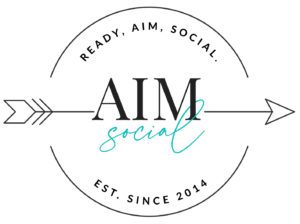Having a large email list is great, out if no one is opening your emails, what’s the point?
If they aren’t clicking the links or responding to your emails, then is it really worth it?
Did you know that the average open rate is 18% and the average click-thru rate is 8%?
WOW.
There are a few ways to increase your open rate (and your click-thru and response rates).
Clean/Scrape Your list
Having a list of 100,000 people looks really great! But if they’re not opening their emails, is it really worth it?
The best way to keep a healthy list with high open rates is to get rid of the emails of people who no longer open your emails. Scrape your list for any emails that bounce back.
Include first name in subject line
When you call someone by name, it catches their attention. The same thing works in your inbox. When skimming your inbox, the emails that use your first name in the subject line are the ones that you’ll likely notice first. They jump out at you.
Catchy or startling subject lines
To get people to notice and open your emails, try using something that catches your readers attention or startles them.
One of our best performing emails came with the subject line, “FIRSTNAME, you made me cry…”
We went to an event that night after sending the email.
One of the people walked up to us, told us they saw the email and they opened it right away because they needed to know how they’d made me cry.
It caught their attention.
There are a few other great subject lines we’ve used over time.
WE QUIT!! (Open Rate: 51%)
You’ve been BANNED. (Open Rate: 45%)
FACEBOOK pages are DEAD! (Open Rate: 45.45%)
Optimize email preview text
Every time you send an email, you have the opportunity to write an email preview text. This shows up even when your readers haven’t opened the email.
This is a great place to write something that peaks interest and makes your readers want to read it.
Ask a question in the first email for responses.
A great hack for open rates is to ask your reader to respond back in the first email you send them.
Ask them a question of some sort. Get them to respond. There are two benefits to this. The first is that it will help you build a relationship with your readers. By asking questions, encouraging responses, and responding back, you’re building a stronger relationship than you would if you just sent out an email once a week.
The second reason is this…. If they respond back, your email won’t be marked as promotions anymore and will go into their main email inbox. Your emails will be sure not to go to spam.
A/B test and study reporting.
When sending emails to your list regularly, you’re going to want to determine what works and what doesn’t. If you do the same thing every time and it isn’t working, then it’s all done in vain. Split test different times, different subject lines or even preview texts.
Look at what worked and what didn’t. When you find something that works – stick with it.
Magic Email
Have you ever had someone ask for information from your product or service, but once you send it to them, you never hear back?
This happens to us all the time. One of the best ways we’ve found to get a response is to send the Magic email after several follow-ups.
The magic email has the subject line with their first name (for the exact reasons we talked about above) and in the body of the email you write, “Since I have not heard from you on this, I have to assume your priorities have changed.”
This typically earns you a response back – whether it’s a “no thanks” or a positive response!
Bonus Resource:
We increased our email list by 85% in less than 3 months all while maintaining an average open rate of 40.22%. Learn how we did it in this case study: https://aimsocial.info/emailonfire