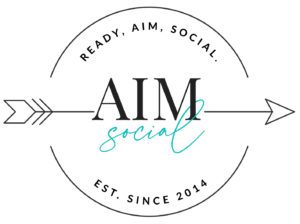Are you having a hard time keeping your business organized? Business owners have thousands of things on their minds that easily get disorganized and messy. However, it’s important to stay organized so tasks don’t slip through the cracks. This blog will go over eight strategies to keep your small online business organized in 2021.
1. Keep Documents in One Place
Document organization is one of the best ways to feel organized. You can waste so much time looking for documentation when you have paper files everywhere, or when your desktop is cluttered. Choose a platform that will keep your documents organized. Google Drive is a great one to use for small businesses. By separating documents into folders, you can easily find what you’re looking for, and it’s free to use with a Gmail account.
2. Plan Campaigns in Advance
Planning campaigns in advance can give you a big picture idea of what needs to be done and when. Organizing your campaigns will give you a clear idea of the progress of each of your projects. You don’t want projects to get jumbled up resulting in missing deadlines. Use tools like Trello to organize your campaigns and plan them out to completion.
3. Manage Finances
Finances are the topic many business owners avoid like the plague. It can get confusing when trying to organize invoices, expenses, and savings. It’s important to have a separate bank account for business finances. Using one account for both personal and business finances can get messy and confusing, especially around tax season. Keeping them separate is step one to getting your finances organized.
Here are a few services that can help organize your business finances.
- Sage 50
- Local banks
- PayPal
- Stripe
Each of these platforms has pros and cons, so please do your research to determine what service is best for your needs.
4. Organize Passwords
Are you the type of person to have one password for everything or unique passwords for each site you use? Either way, it’s important to organize your passwords. The number of times I’ve forgotten passwords and had to go through the trouble of resetting them is crazy. It’s such a waste of time! I could have avoided that by organizing my passwords.
LastPass is a great option. Its motto is, “The last password you’ll ever need to remember”, and it’s true! With LastPass, you can safely store your passwords, and you only need to remember the password to log in to LastPass. You can also share access to your passwords with employees if needed. There is a free account that works great for small businesses. If you need extra features, the paid plans are very affordable.
5. Open Communication
The AIM Social team uses Slack for communication between team members. We keep each other up-to-date on accounts and tasks, offer support, and provide tips and tricks we learn. With the ability to organize communication via channels and direct messages, deadlines and tasks don’t get missed.
6. Task Management
Our team uses Trello for task management. We create boards for each of our clients and organize tasks using cards. By using Trello, we keep track of tasks that need to be done, approved, or are completed. Multiple team members can be added to boards if an account requires a few people’s talents.
7. Improve Scheduling System
Calendly is a great way to organize your meetings. Instead of emailing back and forth to find a time that works for both parties, send them a Calendly link to book time on your calendar. Calendly syncs with your Gmail or Outlook calendar and doesn’t allow your calendar to be double-booked. It streamlines the process of scheduling meetings and makes things easier for both parties.
8. Sort Your Email Inbox
Are you someone who has 0 or 10,000 unread emails? If you need help organizing your email inbox, try using categories and labels. Categories are predetermined lists in Gmail that include social, updates, promotions, and forums. They are listed in tabs near the top of your inbox, and the list on the left side. The promotions tab is my favorite. Email lists that you opt-in to, such as newsletters, are sorted here. Although, you can move them to your primary inbox.
Labels can be customized based on your needs and are useful for easy access. Here a few examples of common emails you can organize into labels:
- Contact form submissions
- Receipts
- Login information
- Automatic replies
- Anything else you can think of!
Save any important emails for your primary inbox, such as communication with clients. Categories and labels are great for emails that you don’t want to get lost in the thousands of emails in your inbox or emails that you don’t need to read right away.
Did any of these strategies inspire you? We hope you found this blog helpful to effectively organize your business. If you want more information on AIM Social’s services, please contact us to talk more about your project.