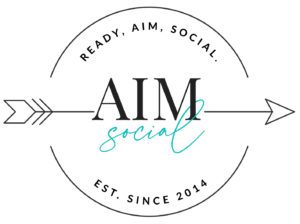A “Custom Audience” is a group of people that you can run ads directly. It can be narrowed down by targeting, location, and similar actions or behaviors.
Custom Audiences are a great way to maximize your ads and run retargeting ads to interested parties.
To create an audience:
Log into your business manager at business.facebook.com.
Under the left-hand menu, select Audiences.
- If you already have audiences, click the Create Audience dropdown and select “Custom Audience”.
Next, you select which option you want to use when creating audiences. Your options include:
- Website: You have the option to market to all website visitors, people who visited specific pages, visitors who spent a specific amount of time, or have taken a specific action.
- Customer List: You can upload your email list and run ads directly to those people.
- App Activity: You can run ads to people using your app.
- Offline Activity.
- Video: You can run ads to people who have viewed a percentage of your video or a specific number of seconds.
- Instagram: This only works if you have a business Instagram profile connected to your business manager. You can run ads to people who have engaged with your content, visited your profile, engaged with any post or ad, who have sent a message to your business profile, or saved a post or ad.
- Lead Form: You can run ads to anyone who has opened the form. Or specifically to people who didn’t submit the form or have submitted the form.
- Events: You can run ads to people who responded going or interested, people who have visited the event page, people who have engaged, people who have purchased tickets, or people who had the intention of purchasing tickets.
- Instant Experience: You can run ads to people who have opened an Instant Experience or people who have clicked any links in the Instant Experience.
- Facebook Page: You can run ads to anyone who has engaged with your page, who has visited your page, engaged with any post or ad, who have clicked a call-to-action button, who sent a message to your page or who have saved your page or any post.
Lookalike Audiences
Lookalike Audiences are when you take a custom audience and create an audience that looks like the custom one. They factor in all the characteristics and behaviors of the original audience and create a list that mirrors those people. This is a great way to get in front of the right kind of people that are very likely to be interested in your product or service.
To create a Lookalike Audience, click on “Audiences” on the left-hand menu. Select the drop-down that says Create Audience and select Lookalike Audience. Note: You cannot create a lookalike audience if you do not have a custom audience already created!
Audience Sizes
The best audiences have between 500,000 to 1,000,000 people. If it’s too much bigger, you’ll waste money trying to find the right people to market to. If it’s smaller, you force Facebook to show your ads to people who not an ideal fit. These people might not click on your ads and are very unlikely to sign up for offers. So your campaign won’t perform well.
Creating audiences and lookalike audiences is a great way to have more success when running ads. You’re not just running ads to people you suspect might be interested in your product or service. You’re running ads to people who have already expressed interest.
Are you ready to start running ads? Check out this Case Study where I share the strategy we use for our clients to get great results and decrease ad spend by 91%.
Get the case study here: http://aimsocial.info/facebookadcasestudy