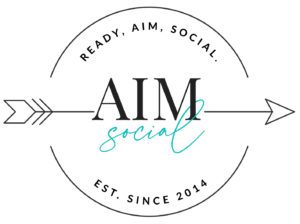Are you tired of writing blog posts that don’t show any results? It can be frustrating and make you feel like your efforts aren’t paying off. Or maybe you haven’t started a blog yet and don’t know where to start. Content creation is a critical part of your marketing strategy. You can generate more qualified leads through blogging, and according to HubSpot, people who consistently post blogs are 13 times more likely to get a positive ROI. Are you convinced that you need to focus more on your content strategy? We want to help you by giving you some tips that will increase the likelihood of your blog posts ranking well on Google.
1. Analyze the Top 10 Blog Posts on Google
What do they have in common? Most likely, they are providing value to their audience. It doesn’t matter your industry or business, value is what rises above. What is a problem your audience wants to solve? That’s a great place to start when deciding on a topic. According to Neil Patel, here is the anatomy of a blog post.
2. Incorporate Keywords
I’m sure you’ve heard of keywords before. Keywords is a word or phrase that captures the essence of your blog topic. Long-tail keywords perform best, but make sure to do your research. You don’t want to be competing with a highly used keyword. That will make it more difficult to rank on Google. Incorporate keywords into your blog post text, headings, and URL. However, do it naturally. Don’t use them too much – that’s called keyword stuffing and it can hurt your SEO results.
(Can you guess what our keyword is?)
3. Use Internal Links
A blog post is like the introduction to a story. Use inbound links to navigate the reader to other areas of your website that they might be interested in. Here’s an example scenario:
- A reader finds your blog post about gaining Instagram followers through an email campaign
- In the blog, you have a link to another one of your blogs about Instagram strategy
- Once they land on that page, you have a link for a free Instagram audit
- When they sign up for a free audit, they are redirected to a thank you page that has an upsell offer
How would they have found the upsell offer without being directed to it? Of course, this is just an example, and there are hundreds of ways you can use inbound links.
4. Increase Length & Readability
The length of your blog post matters. Longer, in-depth content does better in Google rankings. It might take more time to write, but the longer the post, the better. Shoot for 1,000-2,000 words per post to give yourself the best chance of your blog post ranking on Google. If you need help coming up with content, here is how to write great content.
In addition to length, Google also assesses how easy your content is to read. Of course, this varies by industry, and if your topics are complex, you shouldn’t dumb it down just for ranking purposes. But, if you’re using complex language that isn’t necessary, change it to simpler terms. You can use the Hemingway App to analyze your blog post’s readability. A 6th-grade reading level is about where you should be to rank on Google.
5. Consider Technical Factors
Now, don’t get scared away at the word technical! These are tips that anyone can do. At AIM Social, we incorporate these tips as we set up our posts in the backend of WordPress.
- Add keywords to your URL
- Include an interesting meta description
- Optimize images by changing the file name and alt text to describe how the image relates to your article
6. Your Layout Matters
You want to make the layout of your blog as easy as possible to read and navigate. Did you know that according to Business2Community, Google is starting to use the mobile version of your website as the primary ranking factor? Optimizing for mobile has never been more important. Always check to see what your site looks like from a mobile point of view, and that goes for your blog posts too.
Google also considers site speed when it analyzes your site. If it’s slow, your page is less likely to appear in search results. You can use Ubersuggest to test the speed of your site. Check the speed of your mobile site too.
7. Use Media
We’re talking about writing blog posts, but incorporating media? Yep, you read that right. Imbedding different types of media will help you rank on Google. We recommend adding these types of media:
- Video
- Audio
- Pictures
- Calculators
- Tools
- Features
- Gifs
What you add depends on the blog post and your business. You also don’t need to add all of these to one post but consider switching it up from blocks of text.
Including share buttons on your posts can help you rank on Google too. You can easily add a plugin to your site that will populate sharing buttons on the side of every blog post. With the option to share right in front of their face, readers are likely to do it, which will lead to more readers visiting your site.
Wow, that was a lot of information! If you already have a blog started, go back through your existing posts and implement these strategies. If you have been thinking about starting a blog, we hope these tips will help you start strong and rank on Google right off the bat. If you need help implementing these strategies, writing articles, or managing your blog, contact AIM Social. We’d be happy to help!