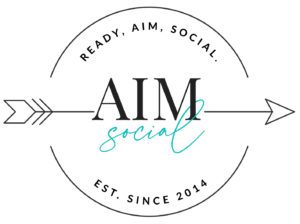A study was done a few months after Instagram rolled out the stories feature to see if users were using them. The study showed that Instagram users actually spent MORE TIME watching the stories than they did actually scrolling through their feeds.
So, if we know that users are spending the majority of their time there – why aren’t we using them? Maybe you’ve asked some of these commonly asked questions – and if so, then hopefully this will help.
What are Instagram stories?
Instagram stories is a feature that allows users to post photos and videos on their “story” rather than their main feed, and their followers can view it for up to 24 hours. After 24 hours, the stories are archived and only accessible if saved in Instagram Highlights.
How do they work?
Instagram stories can have a lot of value whether you’re using them on your personal profile or your brand profile. It’s a great way to promote brand awareness and engage with your followers. You are able to see who views your stories, and they can easily direct message you after you post something interesting, creating a conversation. It’s a great way to build customer relationships and consistently grabbing their attention.
How long are Instagram stories?
Instagram stories last up to 24 hours, and the photos and videos have a maximum length of 15-seconds each time you view it. If your original video was longer than 15 seconds, it will split into 15-second segments.
How to make an Instagram Story
Instagram stories appear at the top of your screen when you’re on the mobile app.
Once you’ve navigated the home screen, you’ll see various circular icons at the top representing each user you follow who also shared a story. You’ll see that your own story is available for viewing and adding to on the far left next to the stories you follow.
- Tap the icon where it says “Add story” at the top left corner on your phone.
- Share a photo or video by browsing your gallery, or choose the camera lens to capture a video or photo in the app.
- Once you’ve edited your photo or video, you’ll have the option to tap “Your Story”, or “Next” to share it to your story and choose your friends you want to send it to specifically.
When posting a normal story, you also have the option to broadcast live! People can view, comment and engage with you, and when you’re done, you can share it for an additional 24 hours so more people can watch it later.
Boomerang mode also films an ongoing loop you made, and it can be up to 3 seconds.
Another good feature is using Hands-Free mode. You can set up your camera to film a video for you rather than using your thumb to record.
How can you use Instagram stories for business?
Using Instagram stories for your business is a great way to promote. Some ideas include:
- Promoting a product – inform your followers with how it works
- Promote an event
- Post footage from an event – Post multiple stories rather than posting an overwhelming amount on your feed
- Give people shout-outs – loyal customers, other companies who support you – tag people!
- Use location and hashtag stickers to increase your discoverability
- Share Polls & Emoji Sliders – Instagram recently launched these which allow you to ask questions and see results from your followers as they vote – interests, likes, dislikes and more
- Record a tutorial.
Tips, Tricks & Hints
You can make your story more interesting by being visually appealing.
- Use nice, good quality photos
- Visual appealing fonts
- Use fun Stickers and Gifs to add
- Use your sense of humour! People always like to laugh, and people will most likely remember you
- Giveaways (24 hours)
- Share real stories – what happened today? What did you learn from it?
- Plan ahead – know when to post, order etc.
- Promote your story – even on other social media platforms, make it seem like “must see” content
- Try Instagram live – talk to your viewers, let them ask you questions, or record a live event