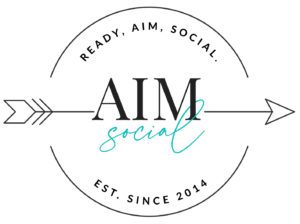So you do a Facebook live… You hit that little live button and begin talking, all the while staring at the top left corner to see a little number appear so you know someone’s watching.
And then nothing happens. No number appears. You talk for 1, 2, 5 minutes… and nothing. Or maybe one person shows up but then leaves again.
It can seem kind of defeating. Believe us… We’ve been there. But this doesn’t have to be the case. You can promote your live video before you actually go live.
Here are some of our best tips:
Post.
Let’s start with the basics. Post about your upcoming live video. Let people know you’re going to go live. Create a nice graphic to go with the post and post it across all your social media platforms.
Create an event on your profile, page, or group.
Tell people what the video will be about. Give them an idea of what to expect. The Facebook event will list the day and time. Invite everyone you can think of who may be interested in your video.
BONUS: Share the event on your profile or page as it gets closer.
Use the Live Video scheduling option.
By using the live video scheduling option, it gives your viewers the ability to click the “Get Reminder” button so they don’t miss the video. It also gives your followers a chance to share the “live” video before you actually go live. Every share expands your reach.
Stories.
Facebook and Instagram both give you the ability to post to your stories. Last week we talked about how Instagram stories are an absolute MUST. Use this space to promote your upcoming live video, whether it’s a graphic, GIF or a short video.
Post a reminder 5 to 15 minutes prior to going live.
Your followers may have intended to watch your live video but they have forgotten it’s coming up. Or maybe they’ve just gotten busy and didn’t notice the time.
Email.
Send out an announcement to your email list a day earlier. And maybe a second one 15 minutes before it starts. Include the topic, start time and the direct link to the Live Video scheduling option.